Building your own website is a lot easier these days than many people think. Because if you are able to use Microsoft Word and manage your Facebook account, you will certainly be able to put a simple website online.
You really don’t have to be a programmer or web designer anymore to get your own online presence.
In this article, we will introduce you to three ways to achieve your goal:
- Create a website with a website builder – easy
- Create a website with a content management system – medium difficulty
- Programming a website yourself – very complex
We will deal a little more intensively with the first two paths. Anyone expecting an HTML tutorial here will unfortunately be disappointed, sorry
And this is how you can create your website quickly and easily in 5 steps:
- Start with a free website, blog or online shop.
- Adjust design and content – no programming skills or Photoshop required
- Optionally activate domain and email
- Check mobile view for cell phones and tablets
- Go live!
Create a website with a website builder
Let’s start with the simplest variant : the website builder. This is the all-inclusive package, so to speak, because designs, editor, hosting, domain (e.g. yourwebsite.de) and support are usually managed by one provider. The provider takes care of complicated technical tasks himself. You can even set up an online shop in this way.
But you shouldn’t think that this would only be interesting for beginners. It just depends on the project. Typical examples of website construction kits would be freelancers, coaches, consultants, agencies, restaurants and local companies.
So why make it complicated when it can be done easily? Almost all website builders have a free entry-level version . You can put it through its paces and then decide whether the purchase is worthwhile.
The price starts at around 5-10 EUR / month. There are sometimes additional costs for domains and email accounts.
Advantages:
- Very easy to use
- Support included
- No additional software required
- Start without technical knowledge
Disadvantage:
- Additional functions cannot always be retrofitted (depending on the website builder)
- Overall, you are more inflexible because you have to rely on a provider.
- Not suitable for very complex projects that require databases.
Create a website with a content management system
So-called content management systems (CMS) are a bit more complex. Although they basically work like a website builder, they are much more complicated to use .
With a website builder you can not only add content such as text and images very easily, but you can also design the entire website. A classic CMS is much more limited here and the look primarily depends on ready-made templates.
is an experienced iPhone app developer of a reputed company named Vision & Solutions. Here, the author has written this informative article to elaborate on the various factors that every app developer should consider and pay attention to before developing iOS applications.
There are some great content management systems like Joomla !, Drupal and Typo3. The best known is WordPress . This has to do with the fact that it is comparatively easy to use. You install a ready-made theme here and then adjust the display using the design options. If something here is not what you want, you (or a professional) have to deal with programming.
Hosting, domain, email, installation and support mainly depend on your budget and skills. If you do everything yourself, you can create a page relatively cheaply (even including ecommerce). Since WordPress is only designed for one language by default, a plugin like WPML also enables the page to be translated. Yoast’s SEO plug-in is also very popular. This allows all settings for search engines to be regulated.
Advantages:
- Hosting freely selectable
- Very good for multilingual websites
- Hardly any technical restrictions from providers
- Website can be expanded using plugins
- Very good blogging functionality
Disadvantage:
- No all-round support
- Creative freedom depends on the theme chosen
- Additional costs possible through premium plugins
- Much more complicated than a website builder
Program the website yourself (or have it)
That is the supreme discipline: Open the text editor and get started. If you need absolute freedom, you have to lend a hand yourself. Of course you need a lot of staying power, which is often overwhelming for beginners (and unfortunately also leads to frustration).
Sites like Codecademy, SELFHTML and W3Schools are a good place to start. In tutorials that are easy for beginners, you are introduced to the subject bit by bit. The way from creation to going live is a long one.
The costs cannot be specified here as a flat rate, because they depend on the web project. It becomes considerably more expensive, especially if you have to hire someone to do it. 7-10 € per month for a website builder (including your own domain and email accounts) are cheaper than any web designer or agency costs per hour.
Popular editors here are Atom, Coda 2 (only for Mac) and Brackets. They can all handle HTML, CSS, JavaScript, PHP, and more.
Advantages:
- No limitation of the possibilities
- Hosting very cheap (depending on the web project)
- No technical restriction by provider
Disadvantage:
- No support
- Very flat learning curve
- Costs difficult to calculate
How does that work again with the domain?
The domain is the Internet address at which your homepage can be reached. Our domain is websitetooltester.com and you can see it at the top of your web browser.
Such a domain usually costs between 8-15 € per year, depending on the ending. The ending .de, for example, is a little cheaper than .com.
If you use a website builder, you can also buy the domain directly there. This simplifies administration as you only deal with one company. If you are going to use WordPress or program your website yourself, you will also need web space onto which you can load your website. This is not necessary with a website builder because the web space is already included.
By the way, you can also use this domain to run your own e-mail address (e.g. [email protected]). That looks more professional than an address from GMX or Gmail. The e-mail address can also be managed using the website builder or the domain host.
Design and planning of a website
It is not always a good idea to start cooking without a recipe. The same applies to the creation of a homepage. Improvisation does not always lead to success here. Planning will help you decide what areas you need, what content will work best for you, and how your website should be designed.
Tips for planning your own website:
- Take a piece of paper and a pen and write down everything you want on the website. Brainstorming and creating a mind map are perfect ways to organize your thoughts.
- Take a look at other websites that are interesting in terms of design and content. Write down what you like and what you don’t.
- When you have an idea of what you want on your website, ask people you trust what they think of it. You are sure to get some interesting points to include.
- Create a list (e.g. in an Excel spreadsheet) with all the pages that your website should have. Make a note of the title, type of content you are planning, keywords, purpose, type of page, and what it means.
- Bonus : If you want to be well positioned in search engines, you should determine which keyword each page has and add them to the list under point 4.
What about the design of the website?
Creating visual web designs is not an easy task. In fact, I would say that there are more examples of terrible designs than good ones on the internet. Make sure your website isn’t one of the bad ones.
As stylish as flared jeans were in the 70s, they were ridiculous in the 80s and 90s. The same goes for web design. What was great five years ago may now seem old or outdated.
While this isn’t a guide for professional designers, it does give you a few tips that I think always work:
- Try using a light color (or white) for the background.
- Choose attractive colors that complement each other . Use Adobe Color if you need help.
- Make sure you have a clean, simple design with white spaces between each element.
- Avoid using too many fonts : one for the titles and one for the text are usually sufficient.
- Make sure you have a consistent style and format. Users shouldn’t notice any differences between your pages. Don’t create a Frankenstein!
- In addition, your website should adapt perfectly to mobile devices.
- Any pictures you add must look professional. Don’t upload a selfie that you took in front of a bathroom mirror. Remember that today’s smartphones take very beautiful photos. If you plan properly, you can get great portraits.
- Less is more . If in doubt, do only the bare minimum.
What elements are there on all good websites?
The logo and image selection are critical to a professional looking homepage. Today you can find tons of free stock photos with ease: be sure to check out Creative Commons
You can also find more professional looking photos on many other sites such as Fotolia and Shutterstock (usually from $ 1). But try to avoid the typical stock photos that you can really see everywhere.
It is important that you know the available image formats : .gif (best for logos and animations), .jpg (best for photos) and .png (larger file size, but suitable for both logos and photos) are the main formats. Likewise, you need to optimize the size and quality of the image for the standard web browser.
t is also useful to have an image editing program on hand to manipulate and resize the images. Gimp is a professional and free program, but it is quite complicated to use. Another alternative to Photoshop is Affinity Photo , which costs a fraction of the price of the original and doesn’t require a subscription.
But there are more and more tools with which you can create graphic resources easily and without familiarization with Photoshop or Illustrator. Stencil or Snappa could also be mentioned here, for example .
In order to leave a professional impression on your visitors, you should use a contact form instead of a simple e-mail address . Contact forms are very easy to create using the following solutions: Wix , Jimdo, and WordPress .
Remember that your website’s navigation bar is extremely important for visitors to get from one page to another. Therefore, make sure that the whole thing is structured logically . For example, if you want users to send you a message using the contact form, it would be a mistake not to include a link in the menu or footer.
Be sure to test the contact form before publishing your website!
Steps to create a website
The process of creating a website can be broken down into the following steps:
- Plan your website and arrange your ideas in a mind map.
- Decide what content you need for your website.
- Choose the best website builder or CMS for your project .
- Create the content (e.g. text and images) for each page.
- Add the content to your website and optimize the SEO.
- Publish and promote your website.
Your website is online. And now?
If you’ve already built and published your website, you can start promoting and optimizing it to drive traffic and improve the user experience.
- Update your website: Web pages are not books. They can also be updated after they have been published. Be sure to create new and relevant content when you get the chance. It is also important to keep the website up to date. For example, imagine the website of a restaurant: if the menu changes, this should also be communicated on the website as soon as possible.
- Online Positioning: To attract as many visitors as possible, you need to optimize your website’s SEO . It’s not very complicated, but it takes time and effort. You can find more information here .
- Web Analytics: Your online positioning efforts (see above) are in vain if you don’t also measure your website traffic. This is the only way to know whether it will work. The most popular website analysis tool is Google Analytics . Plus, it’s free!
- Once you have published your website, you should of course register on the Google Search Console to let Google know that your website exists and to receive relevant information. Or at least send your website’s url (address) to google so it can be indexed.
- Email Marketing : Another common strategy – especially for businesses – is to regularly send emails to visitors so they don’t lose contact. This is especially useful for online stores, small businesses, and bloggers. Email marketing is a science in itself.
- Social Media: And finally, most websites also have social media profiles (e.g. Facebook, Instagram, Twitter, LinkedIn, etc.) in order to be able to communicate with their visitors (and potential visitors) outside of the website you create. This works especially well with visual professionals such as illustrators, jewelers, or photographers.
This article is written by the professional marketing team of Digital gravity custom app development agency Dubai.